The overabundance of information on the Internet can make searching for a website address tedious and frustrating. Researching information from the proper websites can be daunting with the flooding of other sites from non-reputable sources. There are methods to assist you in your website address search, making your challenge a bit more effective.
First, you should be able to know and refine your topic. While investigating different search engines, realize that many engines will list the most previously checked websites first. Some of the leading sites also pay good money to be at the top of the search under numerous keywords. Refining your search narrows down your results to assist you in finding the information easier.
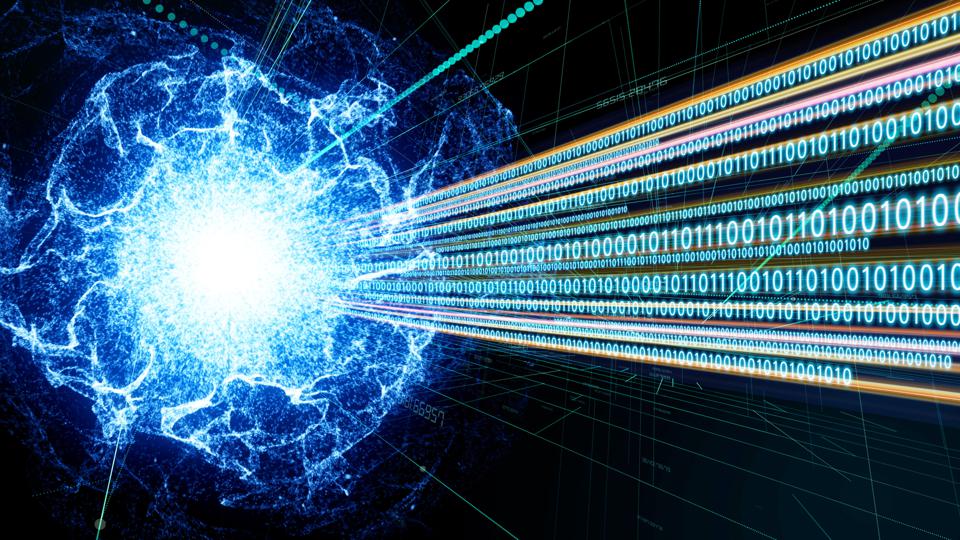
Make sure you are using reputable websites. If you are searching for public government information, try government websites like www.fbi.gov or www.usa.gov. If you are having difficulties deciding where to find the information, you can “ask a librarian” over the Internet. Finding facts about a person can be found on biography.com. The CIA contains information about many different places.
Adding more words to eliminate several unnecessary articles can produce better results in your search. Simple Boolean math can assist you in your search. Being specific help, but if you want to include articles with more than one keyword, add a (+) sign. If you want articles that do not include certain keywords, use a (-) sign. Quotation marks around a group of keywords can help you to eliminate multiple (+) signs. The (-) sign can greatly reduce your results by eliminating keywords you do not want in your information. You can also use the (*) sign to use any like characters used in a keyword. The (or) command can give you sites containing only one of the selected keywords.
Menus are often next to the browser input field, usually in the search engine name, allowing you to choose how you want your information searched. Most engines automatically search for articles showing any of your keywords. You can narrow your results with those menus. Most search engines contain groups, which could assist in narrowing your search as well.
Web-site search can be precise. Many search engines have similar codes to assist you if you already know the website from which you are obtaining information. In Alta-Vista, you can type “host:” followed by the website, followed by the keywords. This only searches that website for the information you wish to find. With Google, you type “site:” instead of “host:” With Google search, you can look up a URL by typing in the keywords, followed by inurl: pdf or inurl:HTML, depending on whether it is a document or a website.
Meta Search Engines will search many search engines at the same time. All search engines will contain at least a link to the information for which you are looking, as long as it exists. Narrowing your results lead to success. If you find a URL with the information you need, but the page doesn’t exist any longer, you can attempt to trim the URL after headings, maybe leading to a still existing page with your information.
The type of research you are conducting will determine which search engine you use. Hard research must come from a reputable source with academically respected evidence and hard facts. These engines can be government sites, academic libraries, archive news, or sites without advertising. Deep web searching can assist you in finding articles not driven by commerce. Soft research can include blogs, forums, or commercially advertised sites. These sites are typically not suitable for research articles due to not producing reputable results.
While you are conducting your website address search, remember that filtering your results can give better results. Knowing how to look, what to ask, and where to search can determine what information you retrieve. Don’t be overwhelmed with too many results.